 Back on October 12th I posted Yet Another Site Update Notice about how I planned to go in search of a new caching engine. Well, I found one and over the past week I have been getting it setup and tested, a process that has not been without challenges. This new caching engine has a lot more buttons and dials than the one we have been using (which pretty much just had an on/off switch). From where I’m sitting, this new engine is doing a MUCH BETTER job of caching and as a result, speeding up the site. I’d be very interested in YOUR user experience! Continue reading
Back on October 12th I posted Yet Another Site Update Notice about how I planned to go in search of a new caching engine. Well, I found one and over the past week I have been getting it setup and tested, a process that has not been without challenges. This new caching engine has a lot more buttons and dials than the one we have been using (which pretty much just had an on/off switch). From where I’m sitting, this new engine is doing a MUCH BETTER job of caching and as a result, speeding up the site. I’d be very interested in YOUR user experience! Continue reading
Category Archives: Site News
13 October 2016: Looking For Volunteers
 I’m looking for volunteers to help with testing our email and digital newsletter distribution system. Recent events have made it painfully clear that we need to make some improvements if we’re going to be able to reliably email our Membership.
I’m looking for volunteers to help with testing our email and digital newsletter distribution system. Recent events have made it painfully clear that we need to make some improvements if we’re going to be able to reliably email our Membership.
Sending emails is pretty much routine these days and generally a reliable means of communicating as long as humans are doing it, but as soon as you put a program in control of the process and try sending an email, announcement, or newsletter to even as few as 80 or 100 addresses, remote mail hosts get twitchy, some more twitchy than others. If they sense spam, they’re either going mark it as spam so it ends up in the recipient’s spam folder, or they are just as likely to reject the message outright. Spammers are getting more sophisticated and spam has become a serious problem. Mail hosts are increasingly taking a “shoot first, ask questions later” approach in dealing with it. This may minimize the spam that ends up in your mailbox, but it also can prevent legitimate non-spam emails from being delivered. There are ways to minimize the chances that a bulk email will be marked as spam, but there are no guarantees.
The Clary Lake Association has sent several emails to its membership in the past few months. The first one was about the Boat Launch Cleanup Initiative back in August, and more recently, an email about the upcoming Harvest Potluck Supper was sent to our Membership just a few days ago. Both emails failed to successfully get sent to all addresses on the first try, with each requiring additional shenanigans on my part to finally get the emails sent. It was a tedious process and not wholly satisfying, to say the least. And for all that, I still have no idea how many of those emails ended up in spam folders or weren’t delivered at all. I do know that for the most recent email, for whatever reason, only about 1/3 of the emails that I know were actually sent have been opened. We can do better than that. Continue reading
12 October 2016: Yet Another Site Update Notice
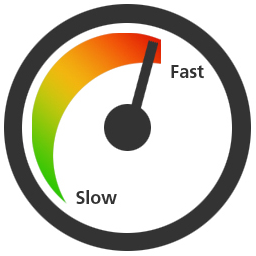 [dropcap]For[/dropcap] something over year now we’ve been using a page/file caching system on this site to speed up page delivery. It’s been working flawlessly and I’ve been quite happy with it. The caching engine is part of a multi-feature site security package called WordFence we use and it has helped speed things up tremendously. Yesterday I received notice from WordFence that they intend to remove the caching engine from their program in a few weeks. This has sent me on a quest to find a new caching engine to replace it.
[dropcap]For[/dropcap] something over year now we’ve been using a page/file caching system on this site to speed up page delivery. It’s been working flawlessly and I’ve been quite happy with it. The caching engine is part of a multi-feature site security package called WordFence we use and it has helped speed things up tremendously. Yesterday I received notice from WordFence that they intend to remove the caching engine from their program in a few weeks. This has sent me on a quest to find a new caching engine to replace it.
I’ll be trying out some different caching engines over the next week or so, so be prepared for things to variously work fast, work slow, depending one what I’m up to. It will likely take some time to get a new cache working and tweaked. I installed one earlier today only to discover that it broke the lightbox effect for pictures in the News feed. Not acceptable.
07 October 2016: Remote Access to All 3 ClaryCams Finally Working
 Real-time remote access to all 3 Clary webcams is finally working. My tendency is to explain in excruciating detail WHY it wasn’t working and WHAT I had to do to get it working. Instead I’ll just say there was a port conflict and a few other issues which prevented operating 2 cameras on the same internal network at the same time, and leave it at that.
Real-time remote access to all 3 Clary webcams is finally working. My tendency is to explain in excruciating detail WHY it wasn’t working and WHAT I had to do to get it working. Instead I’ll just say there was a port conflict and a few other issues which prevented operating 2 cameras on the same internal network at the same time, and leave it at that.
Remote access to firewalled equipment requires Dynamic DNS service, and that is notoriously flakey. When access to a camera is NOT working, it is almost always due to the DDNS being out of date. DDNS is a mechanism whereby a dynamic IP address (which most of us have) is mapped to a static host name (which most of us want). Foscam, the camera manufacturer, runs a free DDNS service for their customers but it seems like it often doesn’t update the static host name with the right IP address in a timely manner. I’ve setup an account with a 3rd party DDNS server for my two cameras (Clarycam1 and Clarycam2) which seems to be working well. If it continues to work well I’ll see if I can get David Hodsdon to signup with the same service. For now his camera which is using the Myfoscam.org DDNS service is working fine…
Bottom line: If you try to connect to a camera and it fails, try again in half an hour. Continue reading
Test Posting Complete with Picture [UPDATE]
[UPDATE]: After pondering the problem I wrote about last night while I slept, I got up this morning and killed/reestablished the backend connection to WordPress.com and lo and behold, both notification emails and automagic posting to Facebook is working again.
It’s not a job, it’s an adventure.
I’ll be posting a few test articles in an attempt to resolve the email notification problem. Your patience is appreciated.
05 October 2016: A Few Site Issues To Be Aware Of
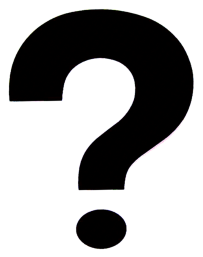 For some reason a few back end services on this website have stopped working, and I have no idea what the problem is. First the emails that get sent out to people who’ve subscribed to CLA News updates via email are not getting sent any more. No idea why. These emails are sent by WordPress.com and I’ve checked and they still have the email addresses on file and they’re aware of new posts and everything looks like it should be working, but it ain’t. The notification emails just aren’t getting sent when a new article is posted.
For some reason a few back end services on this website have stopped working, and I have no idea what the problem is. First the emails that get sent out to people who’ve subscribed to CLA News updates via email are not getting sent any more. No idea why. These emails are sent by WordPress.com and I’ve checked and they still have the email addresses on file and they’re aware of new posts and everything looks like it should be working, but it ain’t. The notification emails just aren’t getting sent when a new article is posted.
Second, the mechanism that automagically submits new posts to the Clary Lake Association Facebook page is failing, without error and without explanation. For the time being I’m manually posting links to new articles on Facebook and will continue to do so until things are working again.
I suspect both problems are related. Hopefully I’ll figure out what’s wrong and get it fixed or it will just miraculously start working again, I’m OK with that happening.
01 October 2016: Site Map Added to Website
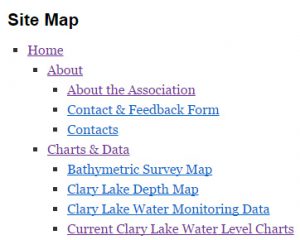 I’ve added a clickable Site Map listing all the pages on the website in alphabetical order. You’ll find it in two places, first under the Home main menu heading and as a text link on the right sidebar right under the Search box. This site map won’t be of interest to most people but those trying to navigate the site with a touch screen tablet, phone, or other mobile device may find it useful. Each top level page of the map corresponds to a Main Menu Heading (i.e., About, News, Charts & Data, etc.) and consists of a page that lists all the sub-pages under that heading. Note that the actual Main Menu Headings themselves at the top of each page are not links (with the exception of Home and Branch Pond) so clicking on them doesn’t do anything but show you the drop down menu but if you select one of those top level links from the Site Map, you’ll go to the page which shows a list of sub-pages under that heading.
I’ve added a clickable Site Map listing all the pages on the website in alphabetical order. You’ll find it in two places, first under the Home main menu heading and as a text link on the right sidebar right under the Search box. This site map won’t be of interest to most people but those trying to navigate the site with a touch screen tablet, phone, or other mobile device may find it useful. Each top level page of the map corresponds to a Main Menu Heading (i.e., About, News, Charts & Data, etc.) and consists of a page that lists all the sub-pages under that heading. Note that the actual Main Menu Headings themselves at the top of each page are not links (with the exception of Home and Branch Pond) so clicking on them doesn’t do anything but show you the drop down menu but if you select one of those top level links from the Site Map, you’ll go to the page which shows a list of sub-pages under that heading.
You’ll perhaps also notice that not all the pages shown on the map actually show up under any of the main menu headings. This is not a mistake! The Site Map page is dynamically generated so theoretically it should update with changes, additions and deletions automatically.
The need for a Site Map came about as a result of changes I made to the menu system last month, changes which made things generally work better for most people but which also broke navigation for a small subset of other people, most notably iPod and iPhone users. A site map can give people on certain touch-screen devices easier access to the links they’re looking for.
Putting together this site map should have been cake-easy but I built a good deal of this site back in 2013 when I was still learning how to use WordPress. As a result, there wasn’t much organization in my page layout and almost no hierarchy. Figuring out what I’d done and in some cases rearranging or creating the page hierarchy from scratch has been a bit challenging. Also, a few pages and/or links to files got lost in the process. As I find errors, I’ll correct them. Feel free to bring broken links to my attention. You’ll find the new Site Map below: Continue reading
24 September 2016: Clary_Cam2 BACK in Service
[dropcap]ClaryCam2[/dropcap] is back up and running again and due to a fortuitous (or not) set of circumstances we’ve expanded our coverage of Clary Lake by adding a third cam designated Clary_Cam3 (picture at left). This new cam is located right next to Clary_Cam1 on the Fergusson shoreline on the south side of the lake, and it points roughly NNE towards the Grant/Gillette property over on the Northeast shore. While I’ve toyed with the idea of putting up a 3rd camera in the past, I hadn’t planned on doing it any time soon. To make a long story short however, the original Clary_Cam2 camera turned out not to have been damaged at all by the lightning strike, but this fact wasn’t discovered until after David Hodsdon had already ordered and received a drop-in replacment camera. So after we reinstalled the original Clary_Cam2 hardware this morning and got it up and running, I made David an offer on the new camera that he couldn’t refuse. It didn’t take me long to get it too up and running.
 Between these 3 cameras over 95% of Clary Lake is covered by Clary_cams. The Google Earth image at left shows the rough Fields of View (FOV) of the 3 cameras. There are only a few coves on the south shore and a small gore between the coverage of Cams 2 and 3 that don’t appear on a photograph.
Between these 3 cameras over 95% of Clary Lake is covered by Clary_cams. The Google Earth image at left shows the rough Fields of View (FOV) of the 3 cameras. There are only a few coves on the south shore and a small gore between the coverage of Cams 2 and 3 that don’t appear on a photograph.
You’ll find all 3 cameras on the revised Clary Lake Webcams page. For now all 3 cameras are uploading photographs to the webserver ever 2 minutes. As I find the time I’ll work to get the remote access funtionality working better for those of you who like to log into the cameras and see real-time video. However, be advised that the networking mumbo-jumbo required to get people out on the internet happily passing packets on a certain port with a certain camera located behind a router, behind a firewall, behind a cable modem with a dynamic IP address (subject to change!) is non-trivial… Anything that can go wrong often does go wrong with the result being a failure to connect.
If anyone is trying to connect in real time and is having trouble, please contact me. Remote access to Clary_Cam2 is currently working for me. No guarantees how long that will continue!
19 September 2016: Site Notice
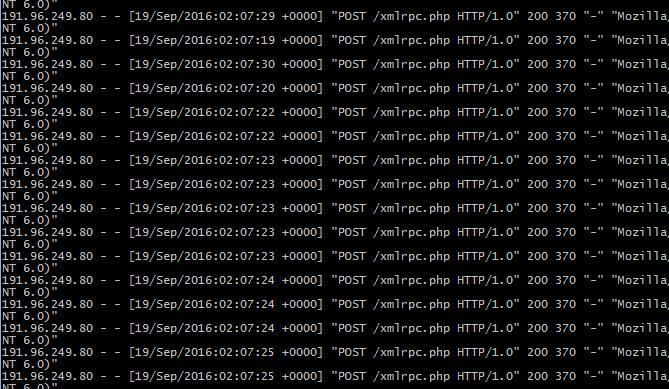 Off and on for the past 24 hours or so one of the web sites on our web server was under a socalled “Brute Force Amplification Attack” by someone with an IP address originating from inside Russia. While only one site hosted on the server was under direct attack, service was was at least partially disrupted for all sites hosted on the server. If you’ve had trouble getting to our site last night or this morning, now you know why. Fortunately the attack was detected before the target site was compromised, so no permanent damage was done or data compromised. This kind of activity is unfortunately all too common now days.
Off and on for the past 24 hours or so one of the web sites on our web server was under a socalled “Brute Force Amplification Attack” by someone with an IP address originating from inside Russia. While only one site hosted on the server was under direct attack, service was was at least partially disrupted for all sites hosted on the server. If you’ve had trouble getting to our site last night or this morning, now you know why. Fortunately the attack was detected before the target site was compromised, so no permanent damage was done or data compromised. This kind of activity is unfortunately all too common now days.
To thwart the attack we have temporarily blocked incoming and outgoing connections to the web server from all locations outside the continental US and Canada. Unfortunately has had the side effect of breaking some of our site functionality. In particular, the weather widget in the sidebar (it actually gets it’s data from a place in England of all places) and a few other back end systems are not functioning yet. We should have full functionality restored by sometime tonight.
Never a dull minute.
18 September 2016: NIDIS Drought Meter Now Online
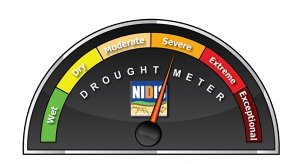 I don’t need to tell anybody that we need rain. For some time now we’ve been experiencing SEVERE drought conditions around Clary Lake and SEVERE to EXTREME drought conditions in and around New England, depending on locale. I found this neat CGI script at the National Integrated Drought Information System site that provides up-to-date drought information and decided to put it on our website. Enter one of Clary Lake’s 2 Zip Codes (Whitefield o4353 or Jefferson 04348) for current drought conditions here. For current drought conditions in your area, enter your own zip code (or search for one). You can reset it with the reset button to check different areas. It works for the entire country.
I don’t need to tell anybody that we need rain. For some time now we’ve been experiencing SEVERE drought conditions around Clary Lake and SEVERE to EXTREME drought conditions in and around New England, depending on locale. I found this neat CGI script at the National Integrated Drought Information System site that provides up-to-date drought information and decided to put it on our website. Enter one of Clary Lake’s 2 Zip Codes (Whitefield o4353 or Jefferson 04348) for current drought conditions here. For current drought conditions in your area, enter your own zip code (or search for one). You can reset it with the reset button to check different areas. It works for the entire country.
Once you’ve entered a zip code, you’ll find some useful information by following the links provided under the Drought Meter graphic. The National Integrated Drought Information System is a great site to poke around. I’ve added it to our Links & Resources page.
I have put up a Drought Meter page. Check it out. You’ll find the page linked under the Weather Main Menu heading.
14 September 2016: ClaryCam2 Out of Service
During that thunderstorm we had last Sunday, David Hodsdon’s webcam got juiced by lightning shortly after the webcam picture at left was uploaded to the website. The power adapter fried and needs to be replaced. Hopefully that’s all that happened and the camera is still OK. In any case, ClaryCam2 is off line until further notice.
07 September 2016: Miscellaneous Site Updates
 I was using my Nexus 7 tablet earlier today to poke around this website and was shocked and amazed to see how difficult the menu system was to navigate using a touch screen on a tablet or phone. The problem was that the top level menu items for the most part all had links associated with them which makes it challenging-to-impossible to select a sub-item on a touch screen. I mean, good luck. This is not a problem with a Mac or PC using a mouse because you can hover over the menu heading and then click on the link you want in the drop down menu
I was using my Nexus 7 tablet earlier today to poke around this website and was shocked and amazed to see how difficult the menu system was to navigate using a touch screen on a tablet or phone. The problem was that the top level menu items for the most part all had links associated with them which makes it challenging-to-impossible to select a sub-item on a touch screen. I mean, good luck. This is not a problem with a Mac or PC using a mouse because you can hover over the menu heading and then click on the link you want in the drop down menu
FIXED: now only those main menu headings with no submenus (currently only Home and Branch Pond) have links associated with them. The rest require you to select a page from the drop down list. To get to this news page for example, you can touch (or hover over) the News main menu heading and then touch (or click) the first item on the list, News and Comment. I don’t think I dropped any pages in the process, but if you see something missing, let me know.
While on the subject of site updates/changes, I’ve also added the current water level to the top right side of the screen, right above the search box. Because I can. It gets updated automagically whenever I update the water level charts which is usually daily around 7:30 am this time of year. The lake level is currently at -67.80″ below the top of the dam. You’ve never seen it this low.
07 September 2016: Making Progress Toward Our Membership Goal
 We are very close to reaching this year’s Membership goal of 100 members. Currently at 89, many of this year’s members are new members to the Association: they have either never been members before, or they have not been members for a long time. In either case, this is a great trend that I hope to see continue! However, there are a number of people who were members last year or the year before who have NOT renewed their membership yet. We need all the support we can get, now more than ever, so if you are one of those people who has intended to renew your membership but just hasn’t found the time yet, please do so soon! It is important! If everyone who was a member last year would renew again, we would not only meet our membership goal, but exceed it.
We are very close to reaching this year’s Membership goal of 100 members. Currently at 89, many of this year’s members are new members to the Association: they have either never been members before, or they have not been members for a long time. In either case, this is a great trend that I hope to see continue! However, there are a number of people who were members last year or the year before who have NOT renewed their membership yet. We need all the support we can get, now more than ever, so if you are one of those people who has intended to renew your membership but just hasn’t found the time yet, please do so soon! It is important! If everyone who was a member last year would renew again, we would not only meet our membership goal, but exceed it.
I’d also like to bring your attention to our new online Current Membership List. For years, the Clary Lake Association did not disclose their membership list for no particular reason other than the organization was relatively small, the group fairly close knit, and everyone knew everyone else anyways. When I first became President of the Association back in 2o07, we were averaging 35 to 40 members a year. Since then, interest in and support of the Clary Lake Association has grown considerably and our membership numbers have reflected that increased interest. Last year we had 81 members and as I mentioned at the start of this posting, this year’s goal is 100 members.
Two years ago we started to publish a Membership List in the Summer Newsletter, and it was well received. People commented favorably about it and they universally appreciated being publicly recognized for being a member. In fact, I believe making our list public has actually helped increase our membership- it certainly hasn’t hurt it! So after discussing it with the Board, we decided publishing our Current Membership List on the website was a good idea. You’ll find it at the top of the list under the Membership Main menu heading.
21 June 2016: Instagram Feeds and Other New Features Added To CLA Website
 [dropcap]Observant[/dropcap] visitors to our website will have noticed some changes and additions to the Association website. First, in an effort to stay relevant in a rapidly evolving online world of social media, we’ve added some Instagram feeds. You’ll notice on the sidebar, right under the “Recent Site Pictures” two Instagram items. The first shows pictures from the “Clary Lake Me” Instagram page, and the next one down shows pictures from the #clarylake feed. I’ve also added an Instagram Page under the Pictures main menu heading. Many of you will know all about Instagram but for those of you who don’t (which group included me about 3 days ago) Instagram is “an online mobile photo-sharing, video-sharing, and social networking service that enables its users to take pictures and videos, and share them either publicly or privately on the app, as well as through a variety of other social networking platforms, such as Facebook, Twitter, Tumblr, and Flickr”. The hardest thing for me to grasp about Instagram was that while you can cruise around Instagram and look at stuff using a web browser on your desktop or laptop computer, you can only post pictures using an Instagram app on your cell phone or tablet.
[dropcap]Observant[/dropcap] visitors to our website will have noticed some changes and additions to the Association website. First, in an effort to stay relevant in a rapidly evolving online world of social media, we’ve added some Instagram feeds. You’ll notice on the sidebar, right under the “Recent Site Pictures” two Instagram items. The first shows pictures from the “Clary Lake Me” Instagram page, and the next one down shows pictures from the #clarylake feed. I’ve also added an Instagram Page under the Pictures main menu heading. Many of you will know all about Instagram but for those of you who don’t (which group included me about 3 days ago) Instagram is “an online mobile photo-sharing, video-sharing, and social networking service that enables its users to take pictures and videos, and share them either publicly or privately on the app, as well as through a variety of other social networking platforms, such as Facebook, Twitter, Tumblr, and Flickr”. The hardest thing for me to grasp about Instagram was that while you can cruise around Instagram and look at stuff using a web browser on your desktop or laptop computer, you can only post pictures using an Instagram app on your cell phone or tablet.
11 June 2016: Spring/Summer 2016 Newsletter Posted On Line
 I’ve posted the Spring/Summer 2016 CLA Newsletter here on the site. Feel free to download it and share it with your friends and neighbors.
I’ve posted the Spring/Summer 2016 CLA Newsletter here on the site. Feel free to download it and share it with your friends and neighbors.
A couple of days after we mailed these out 8-10 of them were returned because they had only one mailing seal on the top. Apparently it is now a requirement that folded mail items be sealed on three sides, with the fold on the bottom. Who knew? At least we had the fold in the right place! I put additional seals on the 8 or so newsletters that had been returned and the postmistress sent them out again for no additional charge. Apparently there’s a post office worker in Augusta (all the returned newsletters were for Augusta addresses) who’s a real stickler for regulations. We won’t make that mistake again 🙂
None have been returned for bad addressing which is always nice. If you think you should have received a printed newsletter and one hasn’t arrived yet, let me know. If you’d like to be added to our mailing list, email me your contact info.
A Quick Reminder: Signup for Post Notices
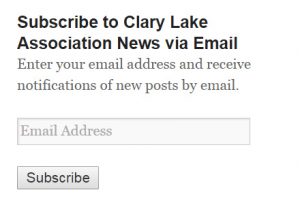
Not a working form! Look on the right side of the page!
A quick reminder to those of you who don’t want to miss anything new on the Clary Lake Association website but can’t seem to find your way here on a regular basis, you can signup to receive email notifications of new posts on the site. If you want to try this out, on the right-hand sidebar on (almost) any page on the site, usually right under the Weather “widget” look for the “Subscribe to Clary Lake Association News via Email” item (pictured above). Just enter your email address in the field provided and click the “Subscribe” button. You’ll shortly receive an email with the subject line “Confirm your subscription for Clary Lake Association” that provides a “Confirm Follow” button to click. Rest assured that your email address will not get shared or revealed to anyone. This will not generate spam or unsolicited emails, only notifications of new posts.
Once you’ve subscribed, you’ll receive a single email when a new article is posted to the site including an excerpt to pique your curiosity, and a link to click on to take you to the article. At the bottom of the email is an Unsubscribe link in case you want to stop receiving emails and a “manage your email settings” link to fine-tune how you receive notifications.
I hope you consider taking advantage of this neat site feature; a couple of dozen people have already signed up. This service is provided by WordPress, the people that are write the software used on this site. If you’re a busy person or just can’t remember to check here as often as you would like, try out post notifications. I’ll be posting a link to this post under the “Site Help” main menu heading.
10 February 2016: ClaryCam1 Out of Order
 ClaryCam1 stopped working yesterday morning. It remained online but was uploading it’s pictures to a non-existent directory… I rebooted it yesterday afternoon but it did not come back to life and is now unresponsive. This afternoon I’ll bring the camera inside, plug a network cable into it, and see if I can figure out what’s wrong with it.
ClaryCam1 stopped working yesterday morning. It remained online but was uploading it’s pictures to a non-existent directory… I rebooted it yesterday afternoon but it did not come back to life and is now unresponsive. This afternoon I’ll bring the camera inside, plug a network cable into it, and see if I can figure out what’s wrong with it.
The Clary Lake webcams are a pretty popular feature with website visitors and get a lot of traffic. I bought this particular camera last fall, it cost about $90 and was paid for with a donation from a Clary Lake Association member who wishes to remain anonymous. If I can’t get this camera working again, I’ll start saving up to buy a new one. Stay tuned.
10 October 2015: Realtime access to Clary WebCam video now available
 I’ve set up the Clary WebCam video feed to be accessible for remote viewing in real time over the internet. I mean, why not? If it turns out bandwidth usage is prohibitive or other problems materialize, I’ll shut it off but I seriously doubt we’ll have a problem. I can’t imagine too many people will want to camp out at their computers watching video of Clary Lake on the off chance they’ll see a bird fly by, or a fish jump, but you never can tell. The current static image, updated ever 2 minutes, will still be available on the WebCam page if that’s all you’re interested in.
I’ve set up the Clary WebCam video feed to be accessible for remote viewing in real time over the internet. I mean, why not? If it turns out bandwidth usage is prohibitive or other problems materialize, I’ll shut it off but I seriously doubt we’ll have a problem. I can’t imagine too many people will want to camp out at their computers watching video of Clary Lake on the off chance they’ll see a bird fly by, or a fish jump, but you never can tell. The current static image, updated ever 2 minutes, will still be available on the WebCam page if that’s all you’re interested in.
There are various ways to connect to the camera. Regardless of which method you use to connect, you’ll have to login to the camera with the username guest and the password 123abc. Two easy ways to connect are: Continue reading
09 October 2015: Clary Webcam back in operation
 [dropcap]Thanks[/dropcap] to a generous donation from someone who wishes to remain anonymous, we have a new Clary Cam! It’s a Foscam model F19803P Outdoor Wireless IP camera (with 720P video) and it arrived this afternoon by UPS. I’ve been messing around with it at my desk this evening, and getting it configured. It is considerably more robust and sophisticated than the old camera (which was also a Foscam) but its software is pretty much identical which made the back end installation on the server a breeze. It was essentially a drop-in replacement. The old camera was actually an indoor webcam but it was quite happy to live outdoors under a small glass terrarium to keep the elements off it… this wasn’t a perfect arrangement. This new camera needs no such amenities. I expect I’ll have to wipe snow off the lens once in a while but otherwise it should be pretty much trouble free. Like the old camera, this on houses a 1.3 megapixel CCD with a 70° field of view generating pretty good looking 1280 x 720 pixel images.
[dropcap]Thanks[/dropcap] to a generous donation from someone who wishes to remain anonymous, we have a new Clary Cam! It’s a Foscam model F19803P Outdoor Wireless IP camera (with 720P video) and it arrived this afternoon by UPS. I’ve been messing around with it at my desk this evening, and getting it configured. It is considerably more robust and sophisticated than the old camera (which was also a Foscam) but its software is pretty much identical which made the back end installation on the server a breeze. It was essentially a drop-in replacement. The old camera was actually an indoor webcam but it was quite happy to live outdoors under a small glass terrarium to keep the elements off it… this wasn’t a perfect arrangement. This new camera needs no such amenities. I expect I’ll have to wipe snow off the lens once in a while but otherwise it should be pretty much trouble free. Like the old camera, this on houses a 1.3 megapixel CCD with a 70° field of view generating pretty good looking 1280 x 720 pixel images.
Tonight the camera is sitting on my desk upstairs looking out the window- the picture above was taken this afternoon. I’ll install it outdoors tomorrow. I may or may not put it in the same place as the old camera: this camera has a better wireless receiver so where it is located is really limited to how long a power cord I decide to run. For now it’s going to upload a picture to the website every 2 minutes, and I may extend the hours of operation since this camera has an infrared light source which the manufacturer claims allows nighttime visibility up to 65′ (we’ll see how well that works). It can also be setup to allow people to login to the camera over the internet and view live video but I don’t think I’ll allow that because of the bandwidth requirements. Would be fun though…
05 October 2015: Miscellaneous Site Updates
 I’ve revised/updated a couple of pages on the site and want to bring the changes to your attention. First some time in the past 2 weeks the data table on the Clary Lake Water Monitoring Data page and needed to be rebuilt. I ended up replacing it with a really cool table system that allows you to do stuff like sort the data on any column. As it turns out, being able to sort the data can reveal some interesting trends.
I’ve revised/updated a couple of pages on the site and want to bring the changes to your attention. First some time in the past 2 weeks the data table on the Clary Lake Water Monitoring Data page and needed to be rebuilt. I ended up replacing it with a really cool table system that allows you to do stuff like sort the data on any column. As it turns out, being able to sort the data can reveal some interesting trends.
The other change is to the Clary Lake Water Level Charts page. Though it doesn’t really look all that different, the changes to the back end system are significant. Updates are now mostly automated making it much easier for me to maintain and update the page. The most time consuming part is still walking down to the lake to make the measurement which is a ritual I have become so used to I don’t even think about it any more. Also, page updates (which happen almost daily) can be done without the site cache clearing itself which will improve overall site performance. The cache will still clear periodically, but it no longer does so daily simple because of a minor page update.
One of these days I’ll get a new camera for the Clary Lake webcam. There’s currently no money in the budget for it.



