 Sometime in the past few days the webcam electronics went haywire and stopped providing full color output. I’ve adjusted the camera for black and white images which will have to do because I’m not buying a new camera anytime soon. The webcam is actually a popular site feature with people who can’t just look out the window to observe what’s going on out on the lake. Eventually I’d like to setup a camera that people can login to and operate remotely, but that’s a ways off. In the meantime, enjoy Clary Lake in Black & White 🙂
Sometime in the past few days the webcam electronics went haywire and stopped providing full color output. I’ve adjusted the camera for black and white images which will have to do because I’m not buying a new camera anytime soon. The webcam is actually a popular site feature with people who can’t just look out the window to observe what’s going on out on the lake. Eventually I’d like to setup a camera that people can login to and operate remotely, but that’s a ways off. In the meantime, enjoy Clary Lake in Black & White 🙂
Category Archives: Site News
09 November 2014: New banner added to the site
 With winter almost here, David Hodsdon decided to send me a winter picture of Clary Lake (thumbnail at left) which I’ve turned into a banner for the site. This one looks like a little better than 180° wide panorama. Love it. I usually rotate banners a random basis, but I’ve decided to leave this one up for a few days. Incidentally, all the banners on this site are pictures of Clary Lake (with the exception of the one taken by my friend Jason Simonds of 2 bald eagles sitting in a tree down in Damariscotta Mills).
With winter almost here, David Hodsdon decided to send me a winter picture of Clary Lake (thumbnail at left) which I’ve turned into a banner for the site. This one looks like a little better than 180° wide panorama. Love it. I usually rotate banners a random basis, but I’ve decided to leave this one up for a few days. Incidentally, all the banners on this site are pictures of Clary Lake (with the exception of the one taken by my friend Jason Simonds of 2 bald eagles sitting in a tree down in Damariscotta Mills).
03 November 2014: Clary Webcam temporarily down
 A number of people have been viewing the Clary webcam during and since the storm, only to find the picture at left. You’d think the camera was snowed in when in fact the webcam is working fine and it’s a beautiful day on Clary Lake. The picture you’re seeing is what the world looked like at 11:30 am yesterday morning when Time Warner’s cable service went down. It is still down so new campics aren’t being uploaded to the site. This is a temporary condition, though it can’t be too temporary for my liking. I’m posting this from work.
A number of people have been viewing the Clary webcam during and since the storm, only to find the picture at left. You’d think the camera was snowed in when in fact the webcam is working fine and it’s a beautiful day on Clary Lake. The picture you’re seeing is what the world looked like at 11:30 am yesterday morning when Time Warner’s cable service went down. It is still down so new campics aren’t being uploaded to the site. This is a temporary condition, though it can’t be too temporary for my liking. I’m posting this from work.
04 June 2014: Clary Lake WebCam offline until further notice
I (finally!) upgraded to a new computer running Windows 7 only to discover that the driver for my old Logitech “eyeball” webcam will only work under Windows XP. I tried to run it in Windows XP compatibility mode, to no avail. So I guess until I get a new camera, the Clary Lake WebCam will be offline. It wasn’t the greatest setup anyways, the view of the lake out my office window is largely obscured by trees. Still, it was a pretty popular page, and it was fun to run. Here’s the last picture that was uploaded to the site before I shut down my old system this afternoon:
So for now I’ve taken down the page, and removed the link to it. What I’d like to get is a wireless outdoor camera that I can mount on the deck railing, or perhaps on a tree down by the shore. However that’s not in the budget at this time.
08 May 2014: New Clary Lake Association page on Google+
 Hi All! I have created a new Clary Lake Association page on Google+ to replace the original “Community” page. There are several reasons for doing this, the primary one being that I can’t automagically add website posts to the Community page, but I can to the new one. Otherwise, the pages look about the same. Currently website posts here are automatically posted to my personal George Fergusson Google+ page as public posts and to get them posted on the Community page requires I do it manually. Sadly, I don’t have the time or inclination to do that so there hasn’t been much happening there. Incidentally, the posting goes both ways, though not automatically: Google+ posts can be easily embedded on this site. How cool is that?
Hi All! I have created a new Clary Lake Association page on Google+ to replace the original “Community” page. There are several reasons for doing this, the primary one being that I can’t automagically add website posts to the Community page, but I can to the new one. Otherwise, the pages look about the same. Currently website posts here are automatically posted to my personal George Fergusson Google+ page as public posts and to get them posted on the Community page requires I do it manually. Sadly, I don’t have the time or inclination to do that so there hasn’t been much happening there. Incidentally, the posting goes both ways, though not automatically: Google+ posts can be easily embedded on this site. How cool is that?
It might take a few tries to get the automatic posting working. We’ll see. Here’s the link to the new page:
https://plus.google.com/106016569430460657201/posts
Just a reminder, the Association has a Facebook page too. The Association’s Community page is going away soon. If you are among those that have posted stuff on the Community page (you know who you are) please feel free to repost it on the new page. Thanks!
08 April 2014: System Upgrade, File Reorganization, Yada Yada
 I’ve been doing a little spring cleaning including a back-end system upgrade and reorganizing some file archives. Everything seems to be working. That said, if anyone comes across any broken document or picture links, please let me know! Use the Comment/Contact Form at the very least. Thanks.
I’ve been doing a little spring cleaning including a back-end system upgrade and reorganizing some file archives. Everything seems to be working. That said, if anyone comes across any broken document or picture links, please let me know! Use the Comment/Contact Form at the very least. Thanks.
10 January 2014: User registration errors, site statistics, and privacy
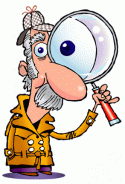 It has come to my attention that a few people have been unable to register for this site because they are using one browser extension or another to block tracking code, cookies, malicious javascript, etc. One such extension which I myself use on some sites is Ghostery. What is happening is the code in the page that generates the “Captcha” is blocked so the graphic it isn’t visible. Consequently, the registration attempt fails with the error message: “ERROR: Invalid reCAPTCHA challenge parameter.” With all the attention the internet privacy meme is getting, I thought I’d address this problem head on and talk about site privacy.
It has come to my attention that a few people have been unable to register for this site because they are using one browser extension or another to block tracking code, cookies, malicious javascript, etc. One such extension which I myself use on some sites is Ghostery. What is happening is the code in the page that generates the “Captcha” is blocked so the graphic it isn’t visible. Consequently, the registration attempt fails with the error message: “ERROR: Invalid reCAPTCHA challenge parameter.” With all the attention the internet privacy meme is getting, I thought I’d address this problem head on and talk about site privacy.
First I should explain that the use of Captcha mechanism is intended to prevent automated registrations by robot crawlers intent on either hacking the site for their own nefarious purposes or spamming the site to no good end. They work by challenging people registering with human-readable-only 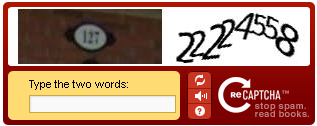 information. This effectively thwarts the robots and is standard procedure on websites that want to restrict registrations to real people. I’m sure you’ve run across them before. A typical reCaptcha graphic from our site is shown at left. The solution is simple: disable your blocking systems temporarily, long enough to get registered; then you can turn it back on if you want and continue to browse in (relative) privacy. I’ve updated the User Policy page with information about this. Hopefully anyone having problems registering will figure it out or contact me about it. Continue reading
information. This effectively thwarts the robots and is standard procedure on websites that want to restrict registrations to real people. I’m sure you’ve run across them before. A typical reCaptcha graphic from our site is shown at left. The solution is simple: disable your blocking systems temporarily, long enough to get registered; then you can turn it back on if you want and continue to browse in (relative) privacy. I’ve updated the User Policy page with information about this. Hopefully anyone having problems registering will figure it out or contact me about it. Continue reading
29 August 2013: Planned Site Migration (Final) UPDATE 4
 [UPDATE 4] 2:30 PM 30 August: Fairpoint DNS servers are now updated. I’m glad to be able to put this migration behind me. We’re on a new “virtual machine” server with half a dozen other relatively low-volume sites with plenty of server resources to go around including gobs of disk space. Moving on…
[UPDATE 4] 2:30 PM 30 August: Fairpoint DNS servers are now updated. I’m glad to be able to put this migration behind me. We’re on a new “virtual machine” server with half a dozen other relatively low-volume sites with plenty of server resources to go around including gobs of disk space. Moving on…
[UPDATE 3] 7:10 AM 30 August: The Fairpoint DNS issue continues. There were some other sites involved in last night’s move and none of them are accessible to people using Fairpoint DNS servers. In other words, Fairpoint customers more than likely can’t get to this site yet. That is outrageous. I’ll be filing a ticket with Fairpoint later. At first it looked like one Fairpoint server was working- NS2. However it has not fully updated either so I’ve set my own servers to Google’s public DNS servers 8.8.8.8 and 8.8.4.4.
[UPDATE 2] 9:55 pm 29 August: It appears the DNS problem was/is limited to Fairpoint customers as a result of two misconfigured name servers NS1.MYFAIRPOINT.NET and NS3.MYFAIRPOINT.NET which are failing to respond properly. I solved the problem on my network by manually setting the primary DNS server to NS2.MYFAIRPOINT.NET which is responding properly. The TTL (time to live) on Fairpoint DSL name servers is set to 19 hours which is a bit outrageous. I’ll be speaking to them. If this sounds like so much gibberish and you’re reading it, don’t worry about it. If you found Clarylake.org was unavailable for a day and then suddenly started working, that’s why. Sorry for any inconvenience.
[UPDATE 1] 9:03 PM 30 August: The migration has taken place but there are some residual DNS problems resulting from poorly configured servers most notably with Fairpoint. This is making the site unavailable to some users. Most notably, this is affecting ME so I’m on a proxy now. Patience folks.
Back on the 18th of August I posted about a plan to migrate this website to a new server. I thought this would have taken place by now but it turned out to be a little more involved as there are a number of other sites that share the same virtual machine and they all needed special attention. Anyways, the transition plan has been refined and tested and we’re ready to implement it. Theoretically nobody should notice a thing as the cut-over will take place late tonight when traffic is particularly slow, and it should only involve a few minutes of downtime. There may be a short period when the domain name clarylake.org doesn’t resolve properly. If you get a “Non-existent domain” or “page not found” error you may need to clear your browser cache, close and reopen your browser, or just try again later. Long before tomorrow morning arrives we’ll be back fully operational.
17 August 2013: Planned Site Migration
 I’m going to be moving the site to a new server in a few days. The picture at left is misleading, the site actually runs on a VM (virtual machine) in an IT operations center someplace on the East coast and we’ll just be moving to another VM in the same operations center. There shouldn’t be any down time to speak of but there may be 10 or 15 minutes that the site is unavailable while the DNS updates. I’ll post an update ahead of time.
I’m going to be moving the site to a new server in a few days. The picture at left is misleading, the site actually runs on a VM (virtual machine) in an IT operations center someplace on the East coast and we’ll just be moving to another VM in the same operations center. There shouldn’t be any down time to speak of but there may be 10 or 15 minutes that the site is unavailable while the DNS updates. I’ll post an update ahead of time.
27 July 2013: First test of E-NEWS Newsletter system a resounding success
 Many of you were subjected the other day to the first mailing of the Association’s E-NEWS Newsletter which I liken to an Emergency Broadcast System but that’s just my flare for the dramatic. In reality it’s just another way to disseminate information in a timely, cost effective way to a targeted audience and one which we have no intention of over-using: the ability to drop emails into your inbox is a privilege we don’t want to abuse or lose. We’re happy most of the time to let you drop in and peruse the website at your leisure but there will be times when we want to get your attention sooner rather than later. And of course there is an E-NEWS archive where we’ll keep copies of the mailings available for reference. The newsletter system also includes options to unsubscribe and edit your profile. So far nobody has unsubscribed 🙂
Many of you were subjected the other day to the first mailing of the Association’s E-NEWS Newsletter which I liken to an Emergency Broadcast System but that’s just my flare for the dramatic. In reality it’s just another way to disseminate information in a timely, cost effective way to a targeted audience and one which we have no intention of over-using: the ability to drop emails into your inbox is a privilege we don’t want to abuse or lose. We’re happy most of the time to let you drop in and peruse the website at your leisure but there will be times when we want to get your attention sooner rather than later. And of course there is an E-NEWS archive where we’ll keep copies of the mailings available for reference. The newsletter system also includes options to unsubscribe and edit your profile. So far nobody has unsubscribed 🙂
There has been a little confusion over subscribing to NEWS versus subscribing to E-NEWS. NEWS are the posts that appear on this news page and you can sign up to get email notices of new posts and even new comments on individual posts. On most other pages you’ll find a “Subscribe to Clary Lake Association News via Email” text box on the side bar where you can enter your email address. On the other hand you can sign up for E-NEWS newsletters on the Join our E-NEWS Mailing List page and in a few other places on the site (like on the home page). You’ll only get E-NEWS emails or newsletters on those rare occasions that the Association decides to send them out.
23 July 2013: Webcam update
A fair number of people check the Clary Lake Webcam from time to time and sadly, 90% of the time they find it isn’t running. The reason is that the software generates a fair amount of load on my desktop computer, slowing things down and making it hard for me to get work done so I tend not to run the webcam when I’m working at my computer which lately seems like all the time. Then I often forget to start it up when I leave to do something else. Anyways, I’ve made a few changes to the webcam system configuration in the hopes that it will use less resources and not slow things down quite so much, and I will try to keep it running more regularly for those people who want to have a look at what I’m looking at out my window.
Ultimately I’d like to get an outdoor waterproof wireless webcam and mount it on a tree down by the shoreline to get a better view of the lake and whatever happens to be floating or swimming by. Maybe someday..
19 May 2013: Site Functionality Upgrade
![]() A month ago I installed some software that replaces the built-in user management functions on the site (user log ins, registrations, and lost passwords) with similar functions with enhanced features and functionality but it turned out to be a bit buggy so I uninstalled it. Now it appears they’ve fixed the bugs (or claimed they have) so I’m giving it another try. Here’s the original post about it the features and functions.
A month ago I installed some software that replaces the built-in user management functions on the site (user log ins, registrations, and lost passwords) with similar functions with enhanced features and functionality but it turned out to be a bit buggy so I uninstalled it. Now it appears they’ve fixed the bugs (or claimed they have) so I’m giving it another try. Here’s the original post about it the features and functions.
If anyone experiences any difficulties please let me know.
08 May 2013: Bizarro Web Site Behavior Resolved
 Some of you may have noticed some odd behavior on the site in the past 24 hours including getting dumped into your profile page when you thought you were going to look at say, water level charts. It turns out that an upgrade of a slightly buggy piece of software turned out to be even more buggy, and what’s worse, the bugs didn’t show up till the next day. Hate when that happens. Anyways, despite the fact that it provided some nice functionality, I’ve uninstalled it. You shouldn’t notice anything different except for the look and feel of the log in, log out, and forgot your password pages.
Some of you may have noticed some odd behavior on the site in the past 24 hours including getting dumped into your profile page when you thought you were going to look at say, water level charts. It turns out that an upgrade of a slightly buggy piece of software turned out to be even more buggy, and what’s worse, the bugs didn’t show up till the next day. Hate when that happens. Anyways, despite the fact that it provided some nice functionality, I’ve uninstalled it. You shouldn’t notice anything different except for the look and feel of the log in, log out, and forgot your password pages.
This is a good time to remind everyone that the site will be down for scheduled maintenance tomorrow morning Thursday, May 9 at 11 AM UTC (7 AM EST). The site will be down for no more than an hour, hopefully. Try not to panic.
05 May 2013: Yet Another Website Banner

Panorama photograph by David Hodsdon taken on his shoreline looking north. One of 2 or 3 pictures he has taken that are now banners on the site.
David Hodsdon sent me a panorama photograph today that he took recently on his shoreline. I’ve turned it into yet another banner on the site. Unfortunately, there are  35 banners on the site and they’re displayed randomly so the chances of any one banner coming up are 1:35 or in other words, slim. I wanted to make sure everyone saw it and knew where it came from. The banner is nice but the original 1920 x 618 image (below) is stunning (there’s a link on the image for the full size version). I’ve uploaded it to User Uploads. Displaying large photographs can be a bit of a challenge on a site with rigidly structured pages.
35 banners on the site and they’re displayed randomly so the chances of any one banner coming up are 1:35 or in other words, slim. I wanted to make sure everyone saw it and knew where it came from. The banner is nice but the original 1920 x 618 image (below) is stunning (there’s a link on the image for the full size version). I’ve uploaded it to User Uploads. Displaying large photographs can be a bit of a challenge on a site with rigidly structured pages.
05 May 2013: Update on Online Donation System now with Membership Signups and Renewals
 It took a little head scratching but I’ve implemented an online Membership Signup and Renewal system. I know I said I wasn’t going to bother with it till later this summer but it turned out to be simpler than I expected, once I grokked the internals of PayPal transactions.
It took a little head scratching but I’ve implemented an online Membership Signup and Renewal system. I know I said I wasn’t going to bother with it till later this summer but it turned out to be simpler than I expected, once I grokked the internals of PayPal transactions.
I’ve also added a simple “progress bar” for tracking our progress towards our various Association goals including memberships, and donations to the Clary Lake Dam Repair fund.
Clary Lake Association Goals:
[progressbar url=”https://clarylake.org/data/total.txt” rounded=”0″ width=”400px” color=”green”]
You’ll find this “progress bar” somewhere on the sidebar to the right (currently at the bottom). It’s updated manually, not automatically so it’s not likely to reflect any given membership signup, renewal, or donation. I’ll update it periodically. No promises.
A note on the the Dam Repair Fund: $5000 is simply a goal and not necessarily an accurate estimate of the cost of repairing the dam. We have not yet received word back from Paul Kelley as to whether he’ll let us obtain an engineering assessment of the dam. The assessment would be used to obtain estimates from local contractors for needed repairs. What are you waiting for Paul?
Likewise, the goal of 100 members is an arbitrary number. Helps to have a goal.
Here is a link where you can renew your Association membership or join if you’re not yet a member:
Signup or Renew Your Membership On Line
Needless to say, the old tried-and-true way of signing up for or renewing your membership (printing the membership renewal form and mailing it in) still works. Or just come to the Annual meeting, and bring your check book.
Here’s a page where you can donate to the Association; the current fund raising initiative is the Clary Lake Dam Repair fund:
Donate to the Association
All the above links can be found under the Membership main menu heading.
29 April 2013: New Photo Gallery Added: Historical Photographs
 Whitefield Town Clerk Aaron Miller sent me some photographs earlier today showing the bridge over Pleasant Pond Stream taken from a view point out in the middle of the mill pond on the west side of the road. Two are dated in the 1923, one is dated 1934, and one is dated 1958 showing the new bridge that exists today. In a couple of them you can see the hand wheel used to open and close the original weir in the dam. He got the photos off some disks that came from the Whitefield Historical Society. One thing that surprised me was a couple of the photographs refer to the bridge as “Chester Bridge” no doubt named after Chester Boynton who owned the mill around this time. Aaron by the way is in the process of setting up the new Town of Whitefield facebook page. Now I’ve seen everything. Check it out!
Whitefield Town Clerk Aaron Miller sent me some photographs earlier today showing the bridge over Pleasant Pond Stream taken from a view point out in the middle of the mill pond on the west side of the road. Two are dated in the 1923, one is dated 1934, and one is dated 1958 showing the new bridge that exists today. In a couple of them you can see the hand wheel used to open and close the original weir in the dam. He got the photos off some disks that came from the Whitefield Historical Society. One thing that surprised me was a couple of the photographs refer to the bridge as “Chester Bridge” no doubt named after Chester Boynton who owned the mill around this time. Aaron by the way is in the process of setting up the new Town of Whitefield facebook page. Now I’ve seen everything. Check it out!
I decided to take this opportunity and create a new gallery Historical Photographs and have moved some old photographs to it that were spread around some other galleries- something I’d been planning on doing for a while but just hadn’t gotten around to it.
A reminder: if anyone has any photographs you think belong on the site, upload them or email them to me and I’ll post them.
20 April 2013: Added some more photos to the Chase Family Archive
 Jane Chase was kind enough to loan me some more pictures to put up on the site, quite some time ago but I’ve been kinda busy and haven’t had a chance to scan them until tonight. I’ve added 6 new photographs to the Chase Family Archive; 4 of them appear to have been taken at the time of a decent sized flood event and includes one aerial photograph showing water pouring over the Clary Lake dam (see the picture at left). You can also see in it the original stone dam below the mill building which likely dates back to the late 1700s or early 1800s, the remains of which are there today.
Jane Chase was kind enough to loan me some more pictures to put up on the site, quite some time ago but I’ve been kinda busy and haven’t had a chance to scan them until tonight. I’ve added 6 new photographs to the Chase Family Archive; 4 of them appear to have been taken at the time of a decent sized flood event and includes one aerial photograph showing water pouring over the Clary Lake dam (see the picture at left). You can also see in it the original stone dam below the mill building which likely dates back to the late 1700s or early 1800s, the remains of which are there today.
 Perhaps of the 6 photographs I added tonight, the one I like the most is this one at left, a simple photo of the marsh with water lilies and marsh grass and nothing really special about it except for Chester’s hesitant handwriting scrawled across the top “Pond from float” and that Chester took this picture and clearly appreciated the beauty of the scene. I believe it was taken from his landing looking across the marsh at the Floge and Burns properties. Thanks again to Jane Chase for sharing these pictures.
Perhaps of the 6 photographs I added tonight, the one I like the most is this one at left, a simple photo of the marsh with water lilies and marsh grass and nothing really special about it except for Chester’s hesitant handwriting scrawled across the top “Pond from float” and that Chester took this picture and clearly appreciated the beauty of the scene. I believe it was taken from his landing looking across the marsh at the Floge and Burns properties. Thanks again to Jane Chase for sharing these pictures.
15 April 2013: Site Upgrade: Changes to log in and user registration system
I’ve implemented a new user log in/registration system in the hopes of resolving or eliminating the issues with the previous log in/registration system. I’ve tried to test “everything” and “everything” seems to be working as advertised but as you know, or may not know, software always has bugs. So don’t be surprised to encounter glitches. If you have any trouble getting onto or using the system, email me.
The obvious changes are to the look and feel of the log in, log out, register, and profile pages. They now look like they’re part of the site. If you’re an existing user:
- If you forget your user name, you can now log in with your email address.
- If you forget your password, we’ll send you and email with a link so you can reset it.
- When you login, you’ll be returned to the News page rather than being dumped into the Dashboard “admin” screen.
- There’s now just a “Log In” or “Log Out” link on the side bar. Use the “admin” bar at the top of the page to get to the Dashboard or your profile page.
- Stop by your Profile page and if you haven’t already, please add your name.
- If you’re logged in but don’t have a black bar across top of the page with “Howdy <your name> on the right side and a Clary Lake Association menu on the left side, email me.
For new users registering for the first time:
- We’ve implemented the hated “Captcha” security road block. This is to thwart the bots and automated spammers that attempt to automate the log in process. Only carbon-based life forms please.
- There is now an email confirmation sent. You have to click on the link in that email to “activate” your account. Until you do, you won’t be able to log in. This is pretty much standard now days. I’m hoping it will discourage the people signing up with bogus email addresses. If not, there are some additional security hoops I can put up for new users to jump through.
- You can now pick your own password rather than having a temporary one emailed to you. Make it a good one please.
Again, if anyone has any problems, email me.
14 April 2013: Webcam Update
 The java-based webcam software that runs the camera and uploads the pictures to the web server is fantastic software, well written, rock solid for the most part, and best of all, totally free. However, it sucks up a healthy amount of computer memory and adds a punishing 35% load factor to my computer (this has more to do with my computer being 15 years old than anything else). When I’m not trying to work, it isn’t a problem but when I’m competing with the webcam for slices of processor time, it’s a drag. Therefore until I upgrade my computer system (which upgrade is long over due) I’ll be running the webcam only when I’m not sitting in front of my computer… which lately, sadly, has been most of the time.
The java-based webcam software that runs the camera and uploads the pictures to the web server is fantastic software, well written, rock solid for the most part, and best of all, totally free. However, it sucks up a healthy amount of computer memory and adds a punishing 35% load factor to my computer (this has more to do with my computer being 15 years old than anything else). When I’m not trying to work, it isn’t a problem but when I’m competing with the webcam for slices of processor time, it’s a drag. Therefore until I upgrade my computer system (which upgrade is long over due) I’ll be running the webcam only when I’m not sitting in front of my computer… which lately, sadly, has been most of the time.
You’ll know when the webcam is operating by the picture that shows up in the sidebar. If the picture is like the one above, the webcam is offline.
10 April 2013: Site News- New Comment System
I was checking my web stats dashboard the other day and realized that a good deal of traffic on this site comes from people seeing posts on facebook and clicking on them to read more. In technical website parlance, facebook is therefore our biggest referrer. The only other referrer with any traffic to speak of is not surprisingly, Google search.
So I’m trying out a new comment system that allows people to use their facebook, twitter, or WordPress accounts to login to comment. If it turns out to be popular (or at the very least, not a problem) then we’ll keep it. If however it results in nuisance comments and other irrelevant garbage being posted and ends up wasting my time, it’s outa here. This option has been available to me for a while but I never really considered setting it up until I saw the referrer report. I am just now taking a look at it.
There are a few caveats: It seems to work with most browsers (I’ve tried it with 3 different ones) but you need to have your browser set to accept 3rd party cookies. C’est la vis. I don’t like it but that’s how it works.
Another downside (from my point of view) is that as long as you leave an email address and a name, you can leave a comment. This increases the opportunities for comments (which is good) but increases the likelihood that I’ll be dealing with bogus users posting bogus comments. New user comments won’t appear until approved so I’m not really worried inappropriate content appearing on the site, but as I mentioned above, if I find myself wasting time dealing with garbage comments, we’ll go back to the original system.
<– So here’s what the new comment screen looks like. If you’re already logged into this site, nothing changes, comment as normal. If you’re not logged in, you can click on the WordPress, Twitter, or Facebook buttons to log in using those account credentials. If you’re logged in through Facebook say and you want to post from a different account (some of us have more than one…) there are Logout and Change links. From a security and privacy point of view, I’ve looked into this system and it appears satisfactorily secure and private. I also figure if you have a facebook or twitter account you’re probably not paranoid over privacy and security anyways 🙂 This is the same type of authentication mechanism used by news papers and other sites that encourage comments.
If anyone has any questions or encounters any problems with the new comment system, send me an email.

