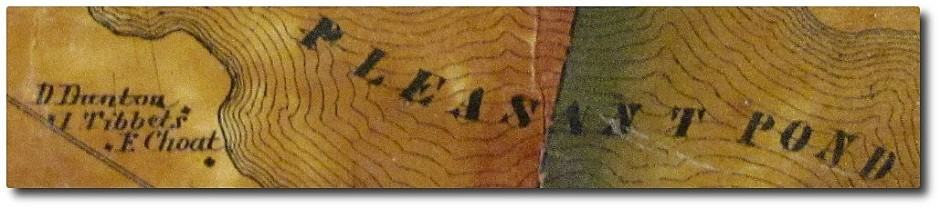I’ve implemented a new user log in/registration system in the hopes of resolving or eliminating the issues with the previous log in/registration system. I’ve tried to test “everything” and “everything” seems to be working as advertised but as you know, or may not know, software always has bugs. So don’t be surprised to encounter glitches. If you have any trouble getting onto or using the system, email me.
The obvious changes are to the look and feel of the log in, log out, register, and profile pages. They now look like they’re part of the site. If you’re an existing user:
- If you forget your user name, you can now log in with your email address.
- If you forget your password, we’ll send you and email with a link so you can reset it.
- When you login, you’ll be returned to the News page rather than being dumped into the Dashboard “admin” screen.
- There’s now just a “Log In” or “Log Out” link on the side bar. Use the “admin” bar at the top of the page to get to the Dashboard or your profile page.
- Stop by your Profile page and if you haven’t already, please add your name.
- If you’re logged in but don’t have a black bar across top of the page with “Howdy <your name> on the right side and a Clary Lake Association menu on the left side, email me.
For new users registering for the first time:
- We’ve implemented the hated “Captcha” security road block. This is to thwart the bots and automated spammers that attempt to automate the log in process. Only carbon-based life forms please.
- There is now an email confirmation sent. You have to click on the link in that email to “activate” your account. Until you do, you won’t be able to log in. This is pretty much standard now days. I’m hoping it will discourage the people signing up with bogus email addresses. If not, there are some additional security hoops I can put up for new users to jump through.
- You can now pick your own password rather than having a temporary one emailed to you. Make it a good one please.
Again, if anyone has any problems, email me.